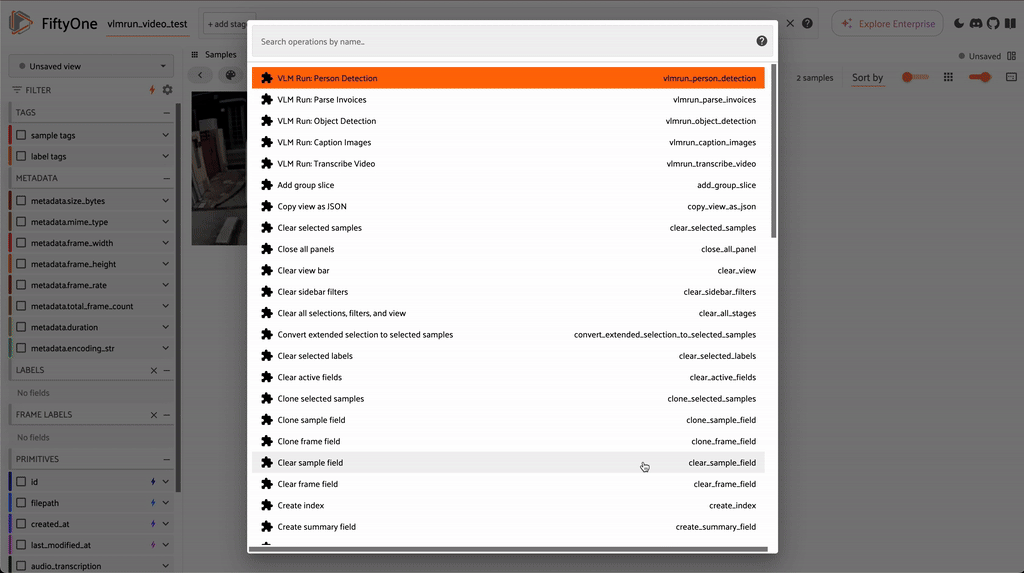
Overview
In partnership with Voxel51, the VLM Run plugin for FiftyOne brings advanced Visual AI capabilities directly into the FiftyOne ecosystem. This integration enables computer vision teams to leverage VLM Run’s vision-language models for extracting structured data from images, documents, and videos through FiftyOne’s powerful visualization and dataset management interface. FiftyOne is the leading open-source toolkit for building high-quality datasets and computer vision models. By combining VLM Run’s specialized domains with FiftyOne’s intuitive UI, teams can rapidly prototype, analyze, and iterate on visual AI workflows.Key Features
- Seamless Integration: Native FiftyOne operators for all VLM Run capabilities
- Visual Grounding: Precise bounding box localization for detected objects and extracted data
- Multiple Domains: Access 50+ specialized processing domains (object detection, document analysis, video transcription)
- Interactive Visualization: View and validate extraction results directly in FiftyOne’s UI
- Batch Processing: Process entire datasets with immediate or delegated execution modes
- Custom Schemas: Use pre-built domains or define custom extraction schemas
Use Cases
- Computer Vision Dataset Annotation: Automatically annotate images with object detections, classifications, and segmentations
- Document Processing Pipelines: Extract structured data from invoices, forms, and documents with visual grounding
- Video Analysis Workflows: Transcribe and analyze video content with temporal grounding
- Quality Assurance: Validate model outputs by comparing VLM Run extractions with ground truth
- Data Exploration: Rapidly explore and filter datasets based on visual content
Installation
Install the VLM Run plugin directly from GitHub:Configuration
Set your VLM Run API key as an environment variable:Getting Started
- Launch the FiftyOne App with your dataset:
-
Press
`or click theBrowse operationsaction to open the Operators list - Select any of the VLM Run operators to process your data
Available Operators
Object Detection
Detect and localize common objects in images with bounding box coordinates using VLM Run’simage.object-detection domain. The operator adds detections to your dataset with normalized bounding boxes, confidence scores, and object labels.
Person Detection
Specialized person detection with enhanced accuracy for human-centric applications using theimage.person-detection domain. Optimized for challenging scenarios including crowds and occlusions.
Document Analysis
Extract text and analyze document structure from PDFs and images using thedocument.markdown domain. Extracts text content with spatial coordinates, document structure (headers, paragraphs, sections), tables and figures with bounding boxes, and reading order information.
Invoice Parsing
Extract structured data from invoice documents with field-level visual grounding using thedocument.invoice domain. Extracts invoice totals, line items, vendor information, dates, and payment terms with optional visual grounding for each field.
Layout Detection
Analyze document layout and identify structural elements with precise localization using thedocument.layout-detection domain. Identifies text regions, columns, headers, footers, tables, figures, and provides bounding boxes for each layout element.
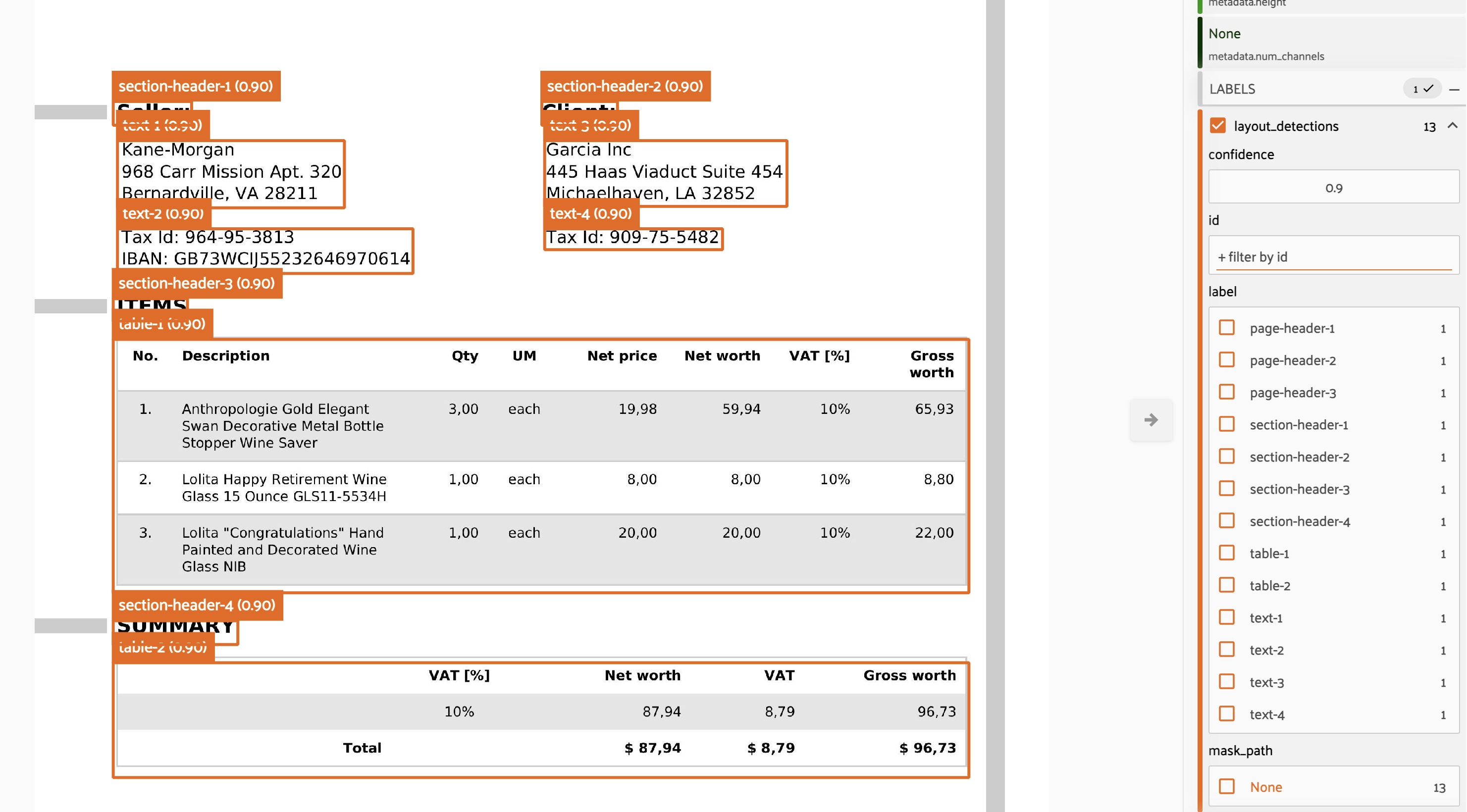
Video Transcription
Transcribe audio and analyze video content with multiple analysis modes using VLM Run’s video understanding capabilities. Supported modes include:- transcription: Audio-to-text transcription with timestamps
- comprehensive: Full video analysis (audio + visual + activities)
- objects: Object detection across video frames
- scenes: Scene classification and changes
- activities: Activity and action recognition
Visual Grounding
When enabled, visual grounding provides bounding box coordinates in normalized xywh format:x: horizontal position of top-left corner (0-1)y: vertical position of top-left corner (0-1)w: width of the bounding box (0-1)h: height of the bounding box (0-1)
Execution Modes
All operators support two execution modes:- Immediate: Process immediately in the FiftyOne App (default)
- Delegated: Queue for background processing (requires orchestrator setup)
Supported Formats
- Images: JPEG, PNG, BMP, TIFF, and other common formats
- Documents: PDF files and document images
- Videos: MP4, AVI, MOV, MKV, WEBM, FLV, WMV, M4V
Example Workflow
A typical workflow using VLM Run with FiftyOne:- Load Dataset: Import your images, documents, or videos into FiftyOne
- Select Operator: Choose a VLM Run operator (e.g., object detection, invoice parsing)
- Configure Parameters: Set domain-specific options and enable visual grounding if needed
- Execute: Run the operator on selected samples or entire dataset
- Visualize Results: View extracted data and bounding boxes in FiftyOne’s UI
- Validate & Export: Filter, validate, and export results for downstream use