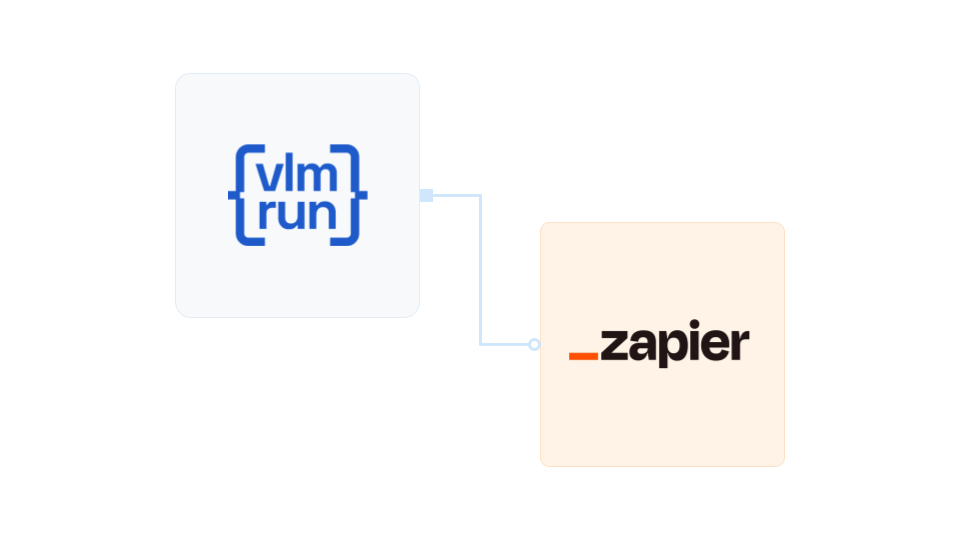
Overview
The VLM Run integration for Zapier enables you to connect VLM Run’s Visual AI capabilities with over 8,000 other apps. Automate your visual data processing workflows by seamlessly integrating document parsing, image analysis, and content extraction into your existing business processes.Key Features
- 8,000+ App Integrations: Connect VLM Run with popular tools like Google Drive, Slack, Airtable, and more
- No-Code Automation: Build powerful visual AI workflows without writing code
- Real-time Processing: Automatically process documents and images as they arrive
- Flexible Triggers: Set up workflows based on file uploads, form submissions, or scheduled events
Use Cases
- Automated Invoice Processing: Extract data from invoices and send to accounting software
- Document Management: Parse uploaded documents and organize data in spreadsheets
- Content Moderation: Automatically analyze images for compliance before publishing
- Data Entry Automation: Convert physical forms and receipts into structured data
Getting Started
- Visit the VLM Run Zapier integration page
- Connect your VLM Run account with your API credentials
- Choose a trigger app and configure when the workflow should run
- Add VLM Run as an action to process your visual content
- Connect additional apps to handle the processed data
Pre-built Templates
Get started quickly with these ready-to-use templates:- Markdown Extraction - Convert documents to structured markdown format
- Invoice Extraction - Automatically extract data from invoice documents
Example Workflow
A typical Zapier workflow with VLM Run might look like:- Trigger: New file uploaded to Google Drive
- Action: VLM Run processes the document
- Action: Extracted data is added to a Google Sheets spreadsheet
- Action: Team notification sent via Slack