Healthcare Patient Referral Demo
Navigate over to the healthcare-patient-referral playground in our playground to see the healthcare patient referral parsing in action.
vlm-1 can extract structured data from patient referrals, intake forms, insurance cards, and other healthcare documents with high accuracy. This helps healthcare providers streamline their operations, reduce manual data entry, and focus on patient care.
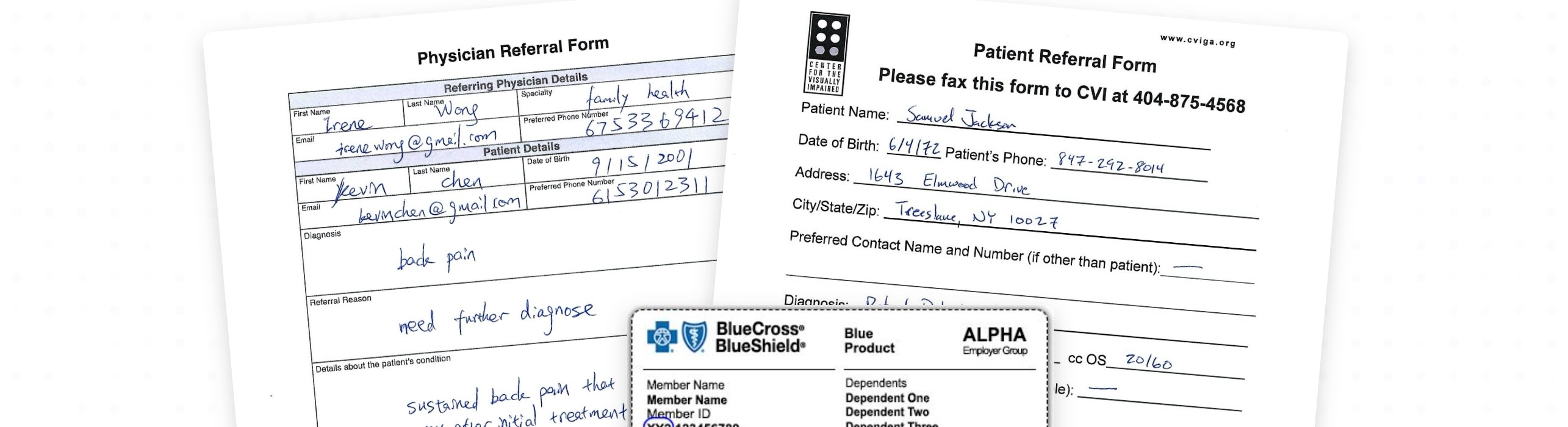
Upload Healthcare Document
Use the You should see a response like this:
/v1/files endpoint to upload the healthcare document you want to process.Submit the Healthcare Document Processing Job
Submit the uploaded file to the You should see a response like this:
/v1/document/generate endpoint to start the document processing job. Specify the appropriate healthcare domain based on the document type.Healthcare Document Types
VLM Run supports various healthcare document types, each with its own specialized schema. For a complete list of supported healthcare domains, visit the Healthcare Domains section in our hub.Patient Referrals
Patient referrals contain critical information about the patient, referring provider, and reason for referral. VLM Run can extract this information with high accuracy. Here is a visualization of the parsed patient referral along with the visual grounding thatvlm-1 can extract from a patient referral form:
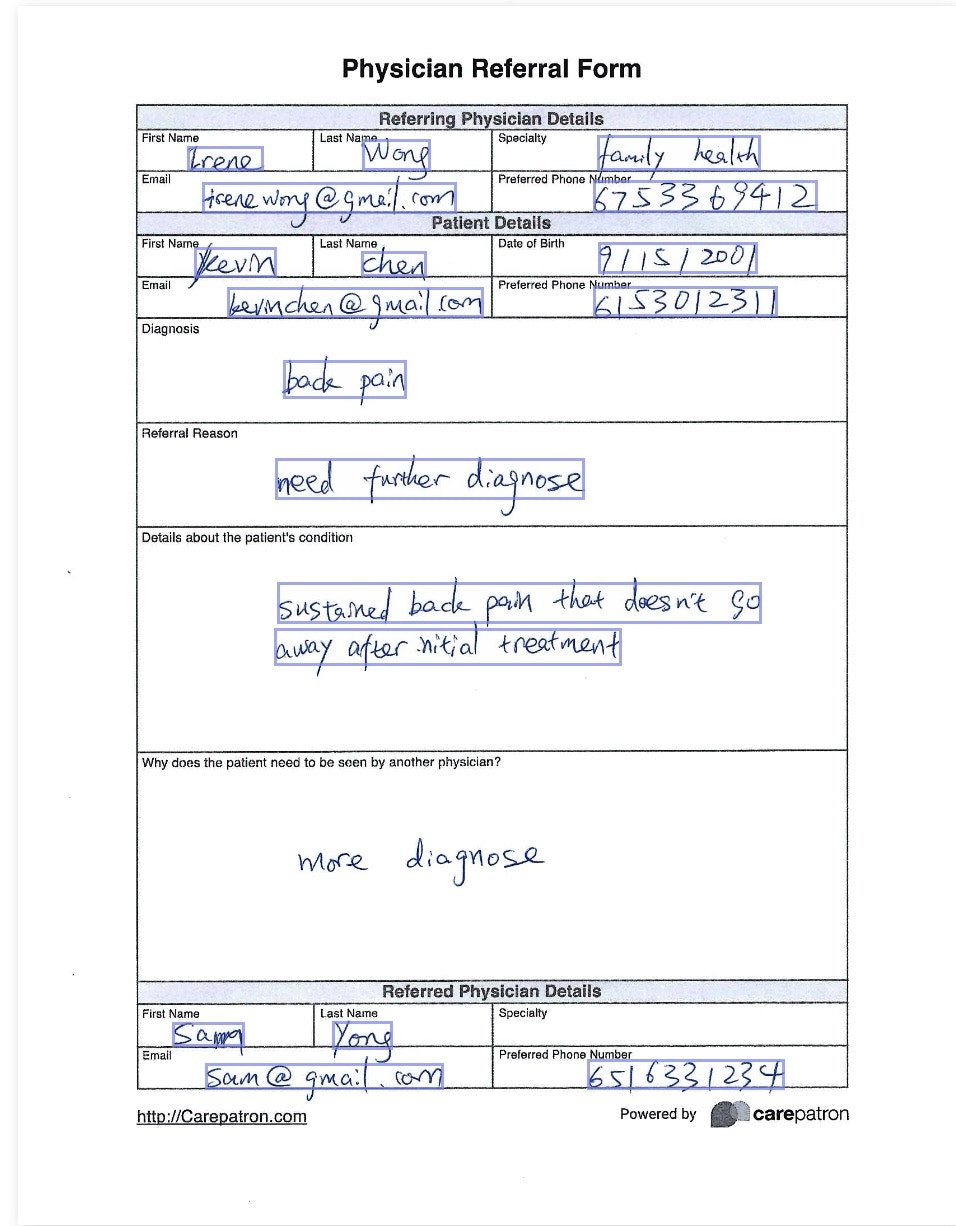
vlm-1 can extract from a patient referral form. You can also navigate to the playground to see the JSON output in action:
Insurance Cards
Insurance cards contain information about the patient’s insurance coverage, including policy numbers, group numbers, and contact information. VLM Run can extract this information accurately.Patient Intake Forms
Patient intake forms contain comprehensive information about the patient’s medical history, current medications, allergies, and more. VLM Run can extract this information with high accuracy.Medical History Forms
Medical history forms contain detailed information about the patient’s past medical conditions, surgeries, and family medical history. VLM Run can extract this information accurately.Custom JSON Schemas for Healthcare-Specific Needs
Healthcare organizations often have specific data extraction needs. VLM Run allows you to define custom JSON schemas to extract exactly the data you need from healthcare documents.Visual Grounding for Verification and Compliance
In healthcare, it’s crucial to verify the accuracy of extracted data. VLM Run’s visual grounding feature provides a clear link between the extracted data and its location in the original document, making it easier to verify the accuracy of the extraction and maintain an audit trail for compliance purposes.Confidence Scoring for Data Accuracy
In healthcare, data accuracy is paramount. VLM Run provides confidence scores for each extracted field, allowing you to identify fields that may require manual verification.Batch Processing
For healthcare organizations that need to process large volumes of documents, VLM Run supports batch processing. This allows you to submit multiple documents for processing and retrieve the results asynchronously.HIPAA Compliance and Data Security
VLM Run is designed with healthcare compliance in mind:- 🏥 HIPAA Compliance: VLM Run’s infrastructure is HIPAA-compliant, ensuring patient data is handled securely
- 🔒 Data Encryption: All data is encrypted in transit and at rest
- 🔑 Access Controls: Robust authentication and authorization mechanisms
- 📝 Audit Logging: Comprehensive audit trails for all data access and processing
Use Cases
VLM Run’s healthcare document processing capabilities can be applied to a wide range of use cases:- 📋 Patient Onboarding Automation: Streamline the patient onboarding process by automatically extracting data from intake forms, insurance cards, and medical history forms. This reduces manual data entry, minimizes errors, and accelerates the onboarding process.
- 🔄 Referral Management: Efficiently process patient referrals by automatically extracting patient information, referring provider details, and referral reasons. This helps healthcare providers prioritize referrals based on urgency and ensure timely patient care.
- 💳 Insurance Verification: Automate the insurance verification process by extracting policy information from insurance cards and verifying coverage details. This reduces claim denials and improves revenue cycle management.
- 📁 Medical Records Digitization: Convert paper medical records into structured digital data for easier storage, retrieval, and analysis. This improves data accessibility and enables better patient care through comprehensive medical history access.
Related Guides
Classifying Documents
Learn how to classify healthcare documents by type before processing.
Parsing Documents
General guide for parsing various document types.
Visual Grounding
Learn more about visual grounding for document verification.
Custom Schemas
Create custom schemas for healthcare-specific data extraction.
Healthcare Document Processing Demo
Navigate over to the healthcare document processing playground in our playground to see it in action.