Example Usage
1. Video Frame Sampling
Extract frames at regular intervals or specific timestamps for analysis.

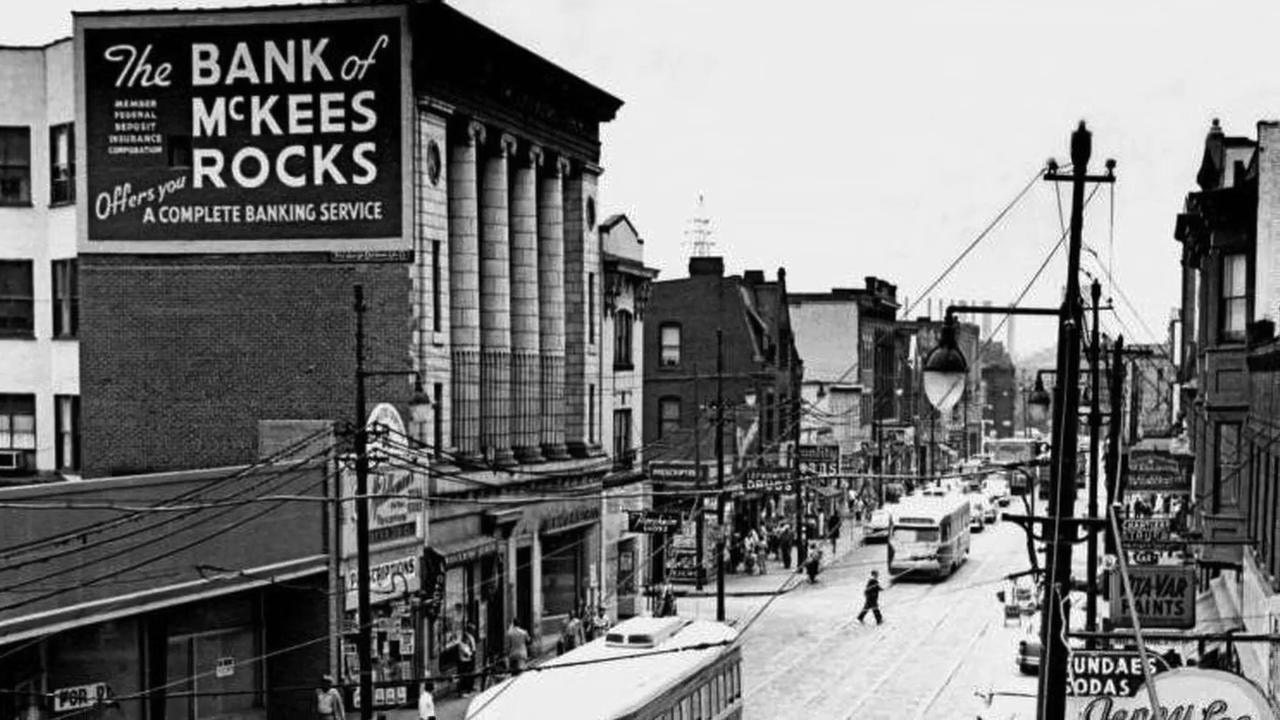
2. Video Highlight Extraction
Our video agents can extract the best moments from a video, focusing on scoring plays and key actions.3. Time-Based Trimming
Extract specific segments from videos with precise start and end timestamps.FAQ
What video formats are supported for trimming?
What video formats are supported for trimming?
- MP4: Most common format with excellent compatibility
- MOV: Apple QuickTime format
- AVI: Windows video format
- MKV: Matroska video format
- WebM: Web-optimized format
- Quality Preservation: Maintains original video quality in trimmed segments
What are the best practices for frame sampling?
What are the best practices for frame sampling?
- Uniform Sampling: Extract frames at regular intervals (e.g., every 1-5 seconds)
- Keyframe Sampling: Extract only keyframes for efficient analysis
- Scene-Based: Sample based on scene changes for better content analysis
- Quality Balance: Choose appropriate sampling rate based on analysis needs
How precise is the time-based trimming?
How precise is the time-based trimming?
- Millisecond Precision: Cut videos to exact time ranges with millisecond accuracy
- Keyframe Alignment: Align cuts to nearest keyframes for clean edits
- Smart Boundaries: Automatically detect optimal cut points
- Quality Preservation: Maintain video quality without re-encoding when possible
Try Video Trimming
Experience video trimming and frame sampling with live examples in our interactive chat interface